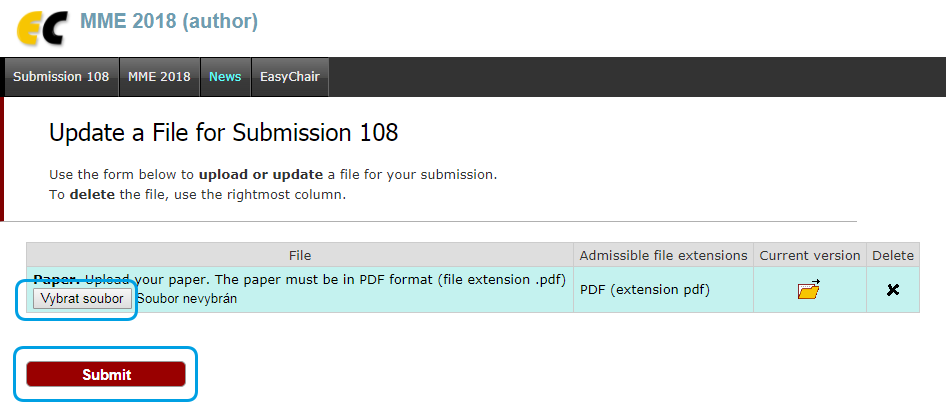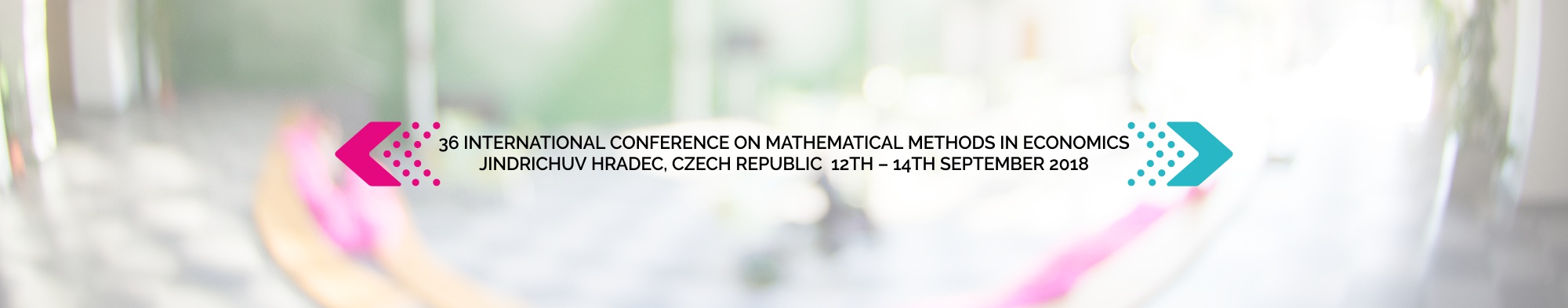
EasyChair tutorial – Paper submission
1. If your abstract was accepted, log in to conference system
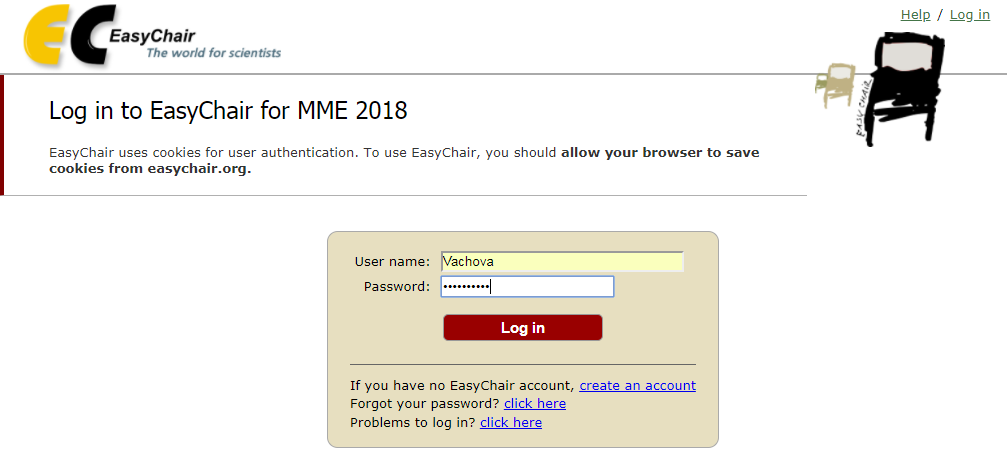
2. Submitting a paper
- From the main menu (on top left of a page) choose Submission # (# denotes the number of your submission)
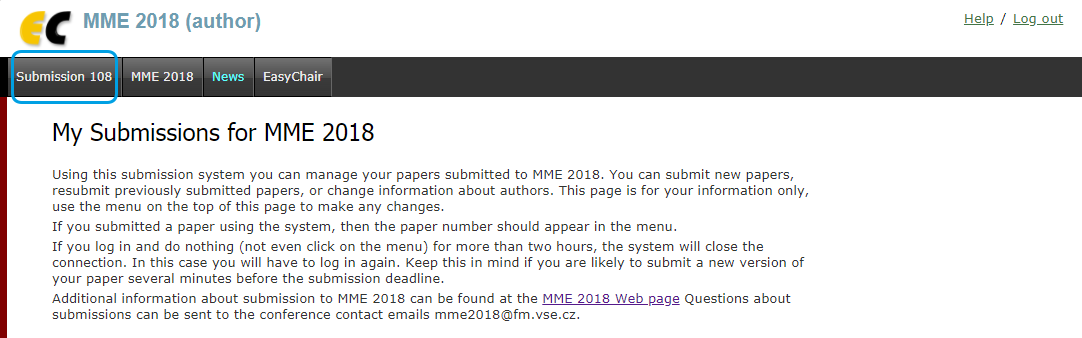
- Then click on Update file (menu on the right)
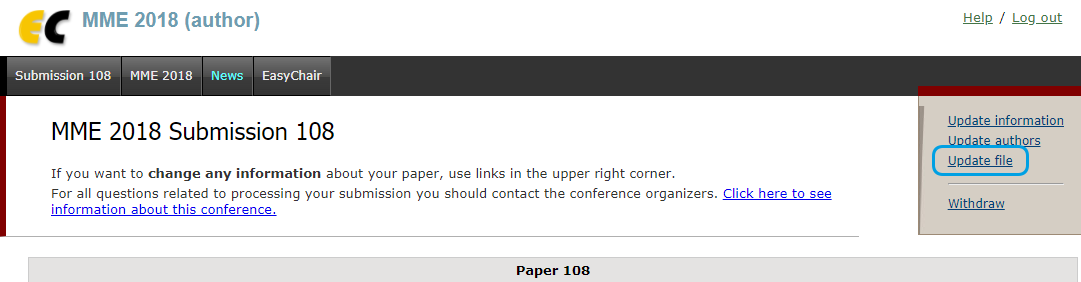
- Upload a PDF version of your paper into the Submission box. Click on Submit