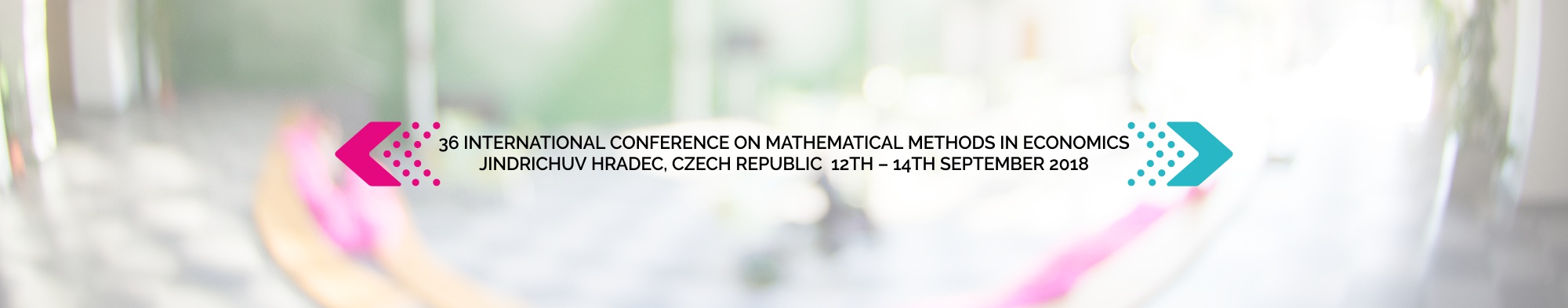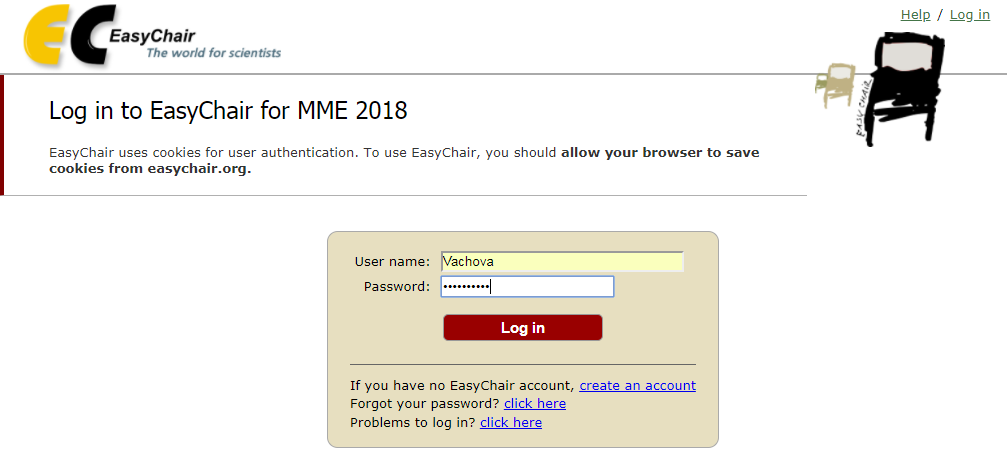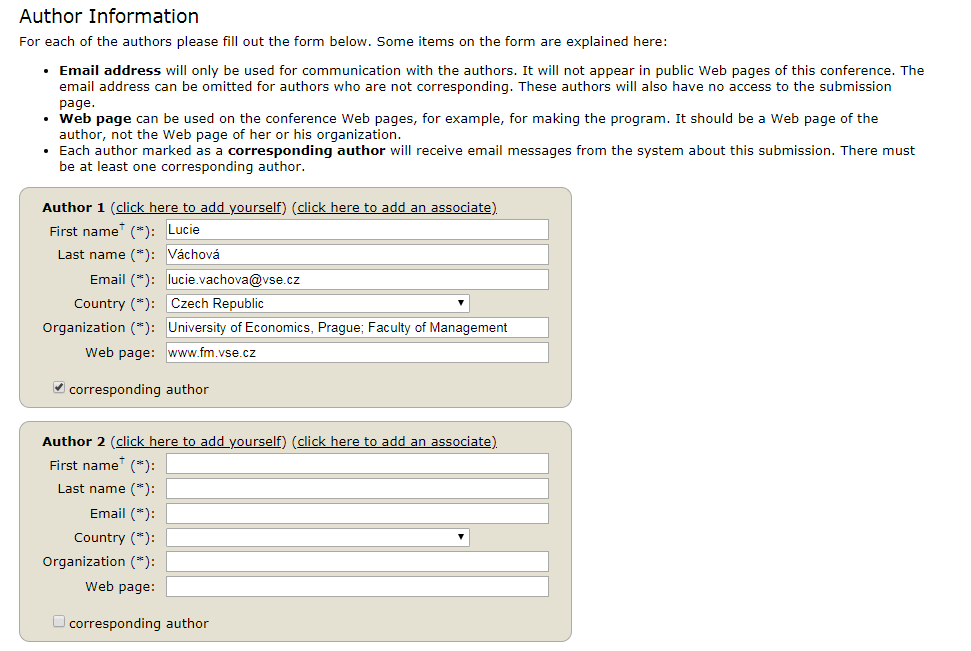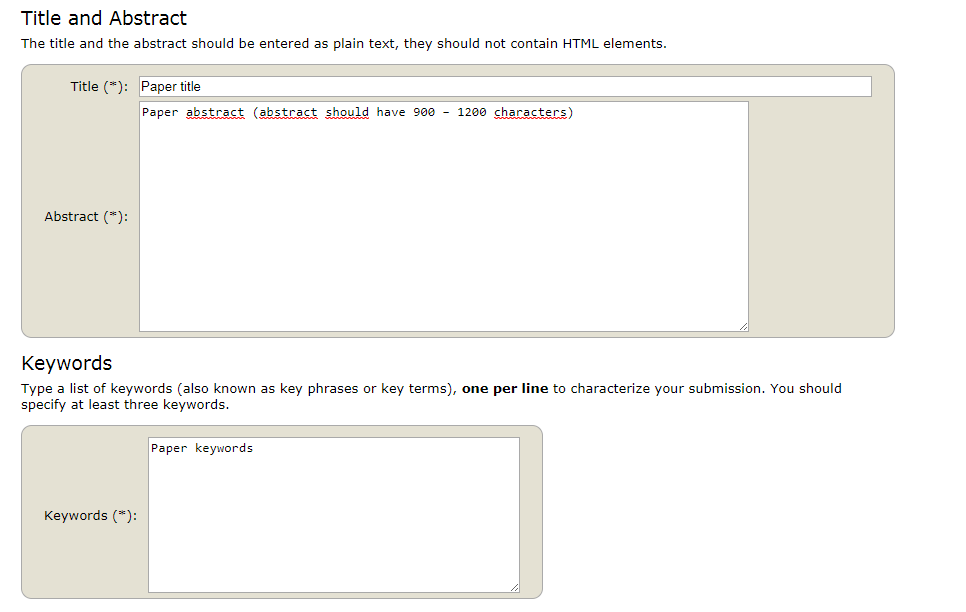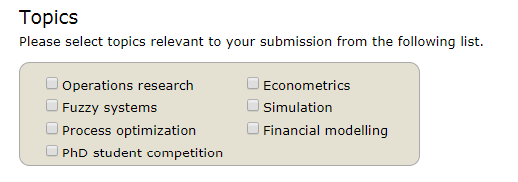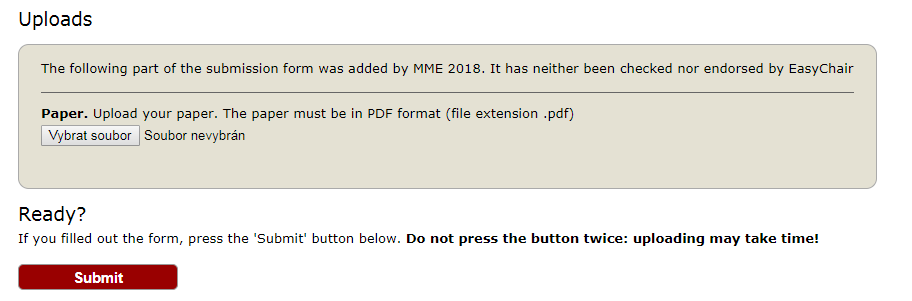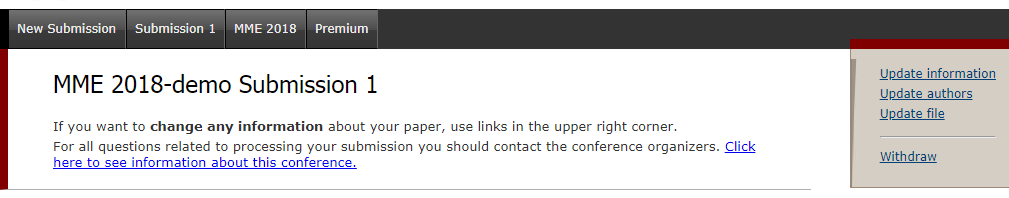EasyChair tutorial – Abstract submission
1. Log in to conference system
- Go to EasyChair MME 2018 conference webpage.
- If you already have EasyChair account then use your User name and Password to log in. Otherwise click on create an account and proceed according to instructions.
2. Submitting an abstract
- Follow the instructions and fill in requested information. At first fill in author or authors information. You may speed up process by clicking on click here to add yourself.
- Fill in Title, Abstract and a list of keywords that describe your paper. You must specify at least three keywords, one per line.
- Choose Category. PhD students wishing to participate in the PhD students competition must indicate this by choosing “PhD students competition paper”.
- Upload a PDF version of your abstract into the Submission box. Click on Submit button. Do not press the button twice: uploading may take time!
- You will see basic information about your submission. Back on this page you can get anytime by clicking on Submission # (# denoted number of your submission) in main menu. If you need to make any changes in your submission (update information, update authors, submit a new version or withdraw your submission), use the links on the right side.